|
|
|
Main menu:
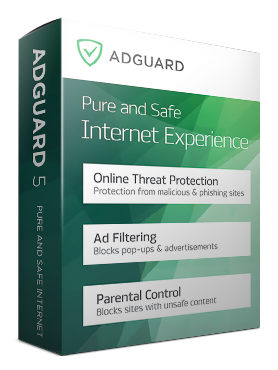
Name of the program: Adguard
Type of the program: adblocker, antiphishing, parental control, web filter, pop-
Version of the program
Release date: August 22, 2014
Languages support: Russian, English, German, Japanese, Spanish, Portuguese, Serbian
Website: adguard.com
Operating system:any Windows version
File size: 338 KB
Adguard is an ad blocking program that is justifiably among three best ad blockers in the world together with Adblock and Adblock Plus extensions. However, Adguard is not limited to banal banners removing; it is a universal program that contains all the necessary functions for the most comfortable using of the Internet. For example, blocking or warning about the phishing and other online threats, filtering of obscene materials and protection of your personal data on the Internet.
Functionality
The program includes 3 main modules: AdBlocker, Antiphishing and Parental Control.
AdBlocker removes all the advertising elements from web pages. Blocks video ads, popups, removes banners and other advertising. At the same time filtering takes place even before the load of the website into browser and this means:
a) no advertisements;
b) less traffic consumed/less money spent;
c) acceleration of the websites loading.
Antiphishing protects against malicious and fraudulent websites. The program really reduces the possibility of virus infection of your computer. Adguard uses the backlists, which contain millions of hazardous websites. The Antiphishing module processes the URLs in real time by comparing them with the domains in the database. And thanks to the optimization of this process – such verification takes a split second. This feature favorably distinguishes Adguard from major competitors – Adblock and Adblock Plus.
Parental Control allows you to protect children from obscene materials and adult websites, which altogether ensures the safety of children online. Parents can rest easy, because their child will not see any pornographic content on the Internet. By the way, this feature is unavailable in other popular ad blockers such as Adblock and Adblock Plus.
Antitracking – protection from outside observing of your internet-
Special features of the program:
1. Works in all popular browsers;
2. Developed for blocking of all kinds of ads;
3. Easy-
4. Warns about danger when clicking on suspicious websites;
5. Has special module (Adguard Assistant) for managing the program right from the browser;
6. Works “out of the box”, no additional settings needed;
7. Necessary when using a 3G modem, because accelerates loading of pages notably and saves traffic.
Comfortable work in the web
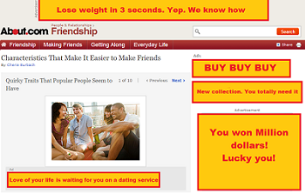
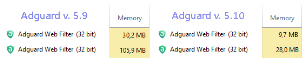
Adguard will be a real solution for those who are tired of undesirable ads.
There will be no more intrusive banners, distracting flash animation, annoying video advertising on Youtube. You can discover a clean and safe internet right now as nearly 4 million Adguard users already did.
Recent version
Current version of the program: Adguard 5.10. The main improvement of this version is significant memory usage reduction. Now, even on old computers or weak netbooks, Adguard will work silently in a background without slowing down the device. Comparison of memory footprint with the one of the preceding version showed that 5.10 version’s result is several times lower.
Changes of version 5.10.2004:
Added:
* Added Vivaldi browser support
* Added support of userscripts custom menu items (GM_registerMenuCommand function). Press Shift+Alt+M to bring up list of registered menu items (if any). Examples of userscripts with their custom menu items: Youtube Center, AdsBypasser, Anti-
* Added TLS v1.2 support
* Improved userscripts API
All changes are presented on the official website.
Fixed:
* Fixed work of several userscripts: AdsBypasser, Mouseover Popup Image Viewer, Context Menu Example (Firefox only), File Hosting Download Manager Disabler
* Fixed compatibility issue with Home Media Server, Geforce Experience, Asus Control Center
* Fixed incompatibility with ZenMate
* Fixed a bug with short-
* Fixed dependence on injections.adguard.com domain availability
* Fixed Adguard’s network driver vulnerability

System Requirements
Operating system: Windows XP, Vista, 7, 8, 8.1;
RAM: 512 MB;
Browsers: Internet Explorer (all versions of IE), Google Chrome, Opera, Yandex Browser, Mozilla Firefox, as well as any other browser;
Disk: 50MB free hard disk space;
Download the latest official version of Adguard on our website. 9229804